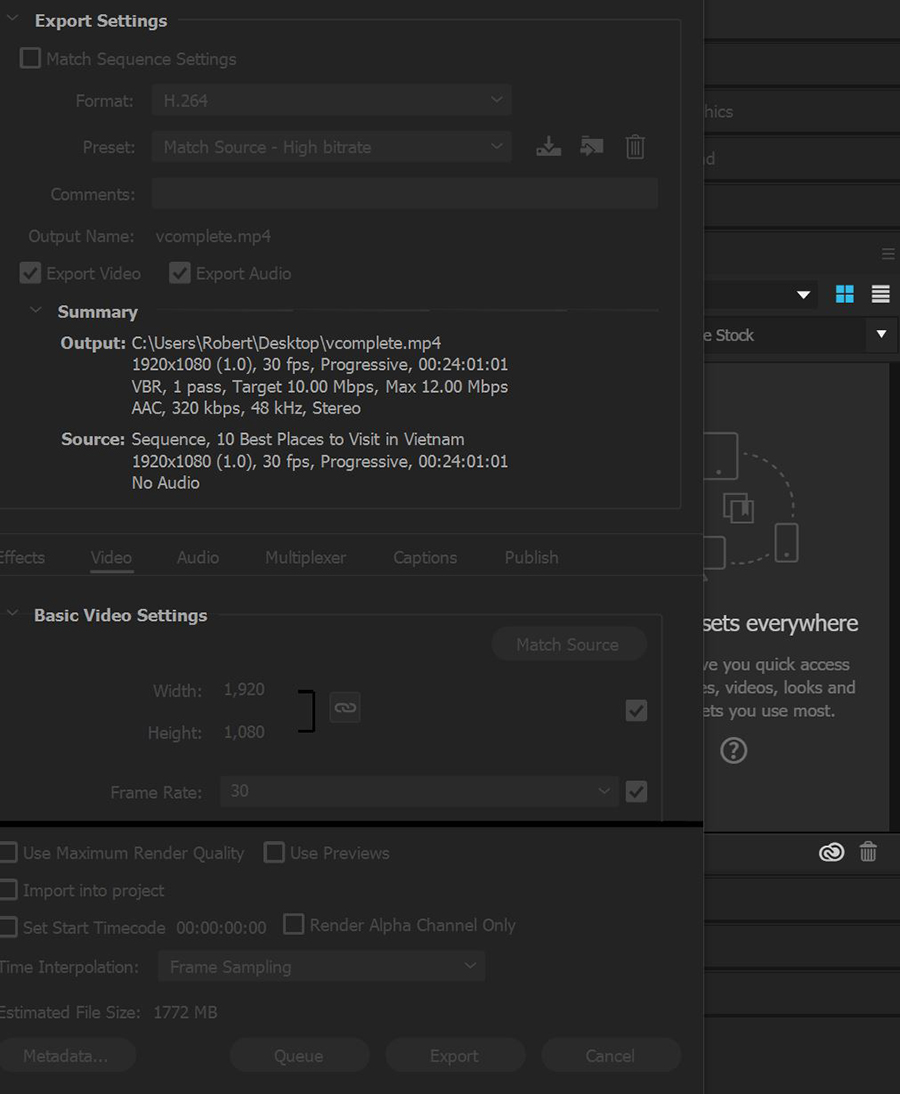Video Editing
You have shot the video and now kit's time to have a look at the footage, especially the individual frame starts and ends.
Do they look good, or are there parts at the beginning or end to remove?
It is not suggested that you edit within a frame, as this will often cause 'screen jumps'.
Basically it requires placing the cursor at the point to be removed and selecting, then deleting.
Transitions.
You may need to include a transition or two, if really necessary. But do not over do it.
A transition may open the video and end it and end it. But that's all you should have.
Title
At the start of the video a title is always good. This could also include the credits, or you can save them to the end.
When you edit a video in Premiere, then save it, you save the project file, then Export the video/media and the set up the editing commands:
You can also delete the sound if you want to and add a soundtrack.
The Export settings are:
Format H264.
This will auto set the frame rate to 30fps.
The Output will be 1920 x 1080px.
See the screen shot below: