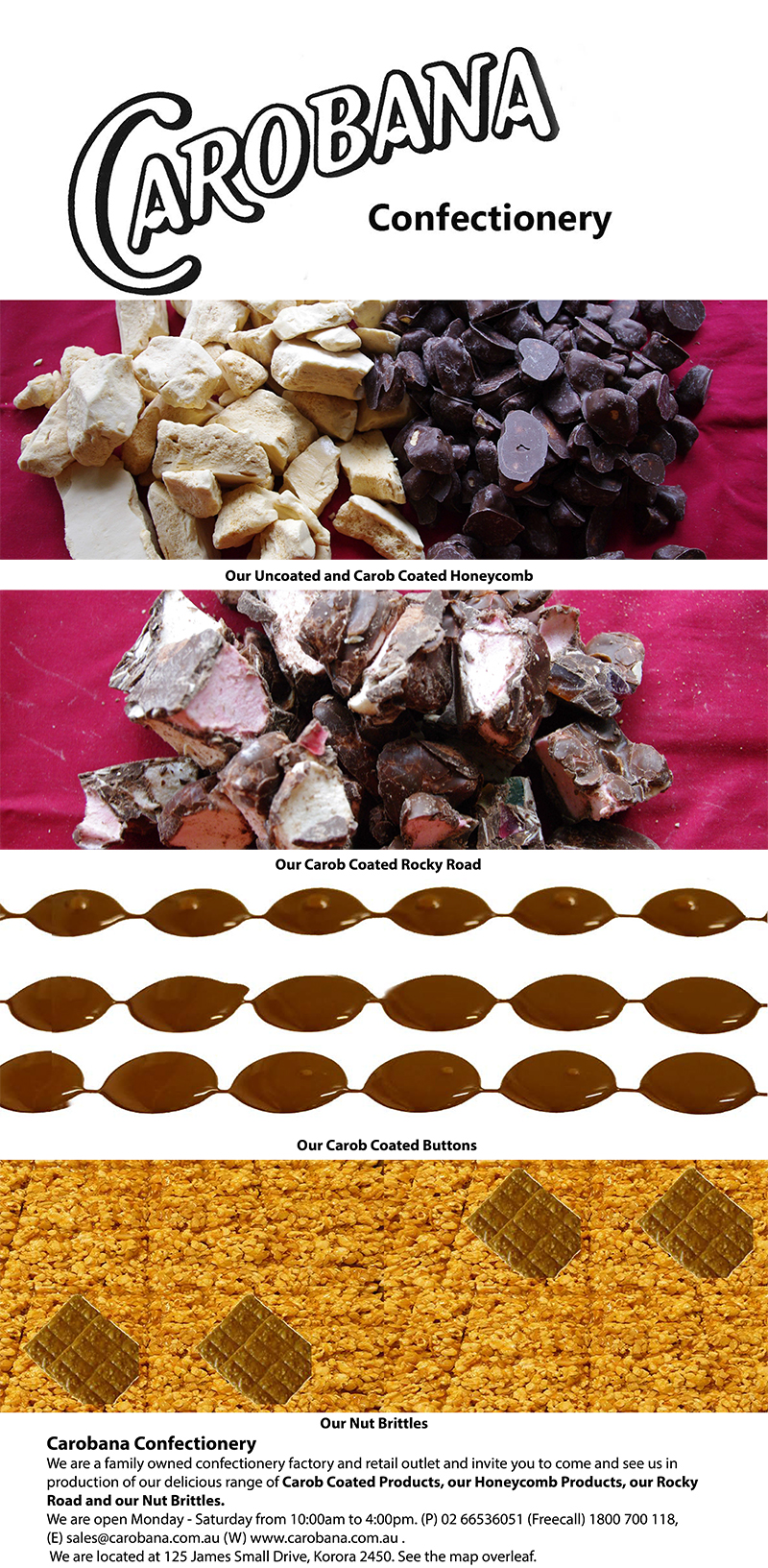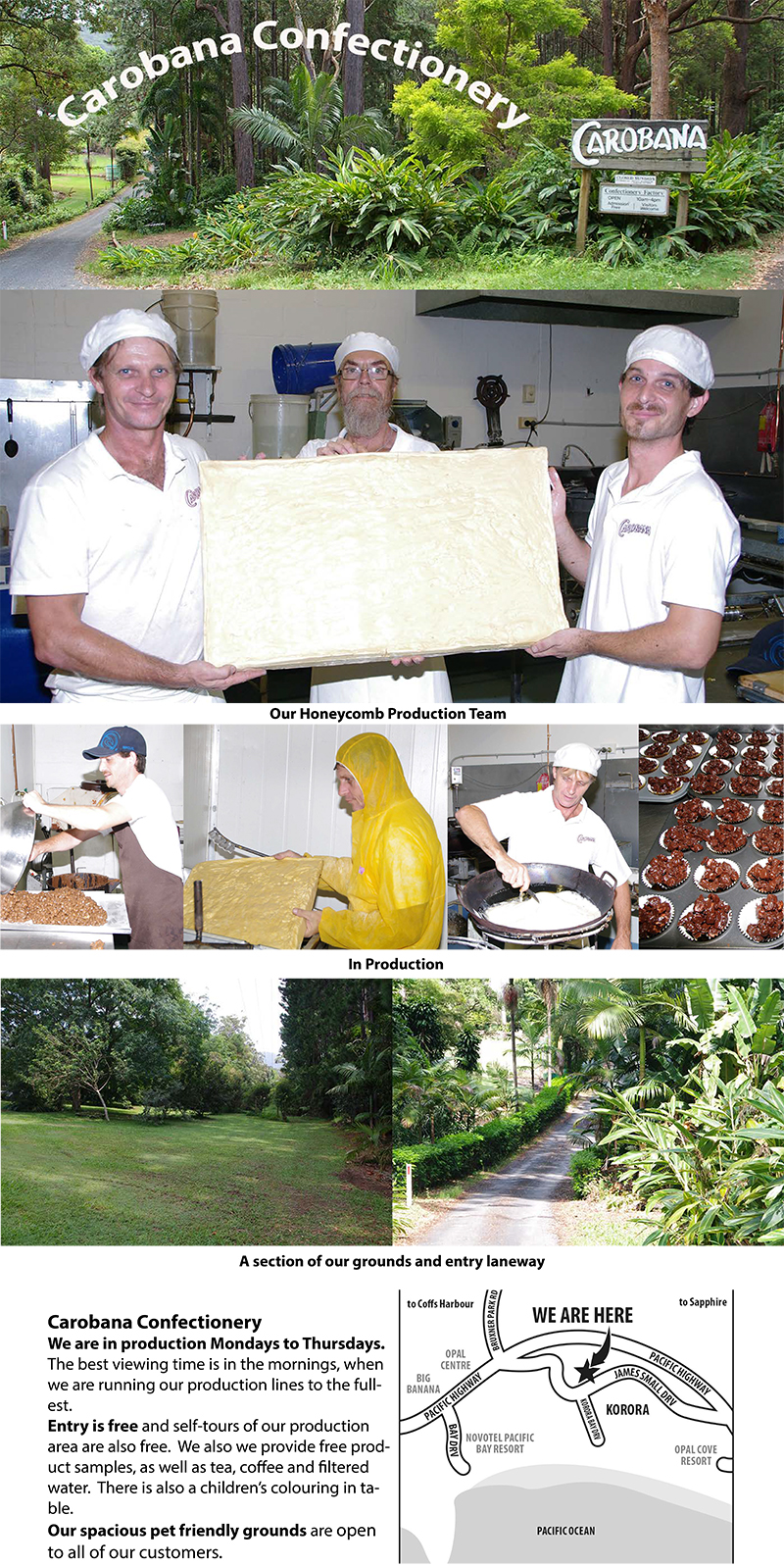InDesign - Page Layout
The Page Layout depends on what you intend to do.
A flier needs to have a strong third top of the document, as this is the 'attention drawing spot'. A brochure needs to have a front page that grabs the attention of the person.
The balance of the flier continues the 'story'.
Page 1
Page 2 completes the 'story'.
Page Layout for a brochure is different.
The brochure, though on A4 landscape is folded in half, to make an A5 portrait brochure and the correct design layout is page 4, page 1, page 2, page 3.
This is to incorporate the folds. See the example
| Interface | Guides | Page Layout | Image Size | Place Images | Insert Text Box & Text | Publish for Print | Home |