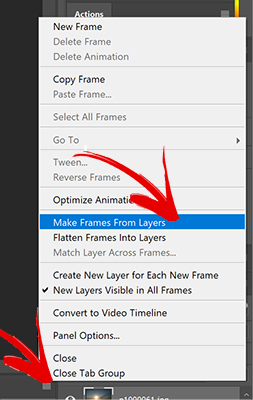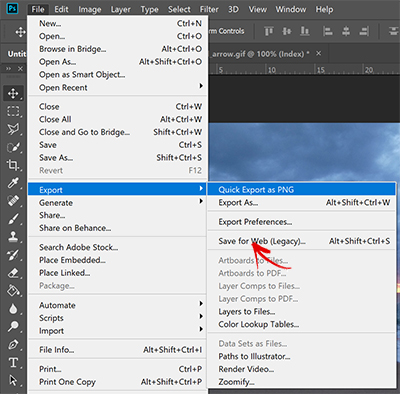How to create a Stop Motion Animation, as an mp4 movie and also as an ani.gif.
Research a number of photos of the same dimensions or edited to the exact same dimensions, in both width and height. If you do not do this your animation will jump!
In PhotoshopCheck the images are all the exact same size. Photoshop - Image - Image Size.
File - Scripts - Load Files into Stack. A dialgue window will open asking for the file location and filenames - browse, then OK.
Wait for the files to all fully load, then select in the timeline - Create Frame Animation. If it is hidden and Create Video Timeline is on, select the right drop donw arrow to change to Create Frame Animation.
Then one frame will appear on the left side of the timeline.
Go to the right side of the timeline and select the icon, then a menu will appear:
Select Make Frames from Layers.
What will then happen in the timeline the balance of the frames will appear.
There are eight frames in this short ani.gif.
The next step is to set the frame rate. Initially it is zero. Select all frames and then right click on the first to set it to five seconds. They will then all change. Yo can also set teh number of repeat plays. This is initially defaults to one.
Run it through by selecting Play.
If all is good, then File Export:
(Click on the image to watch the small demo).
Then if you want to make it into a picture video. File - Export - Render Video.