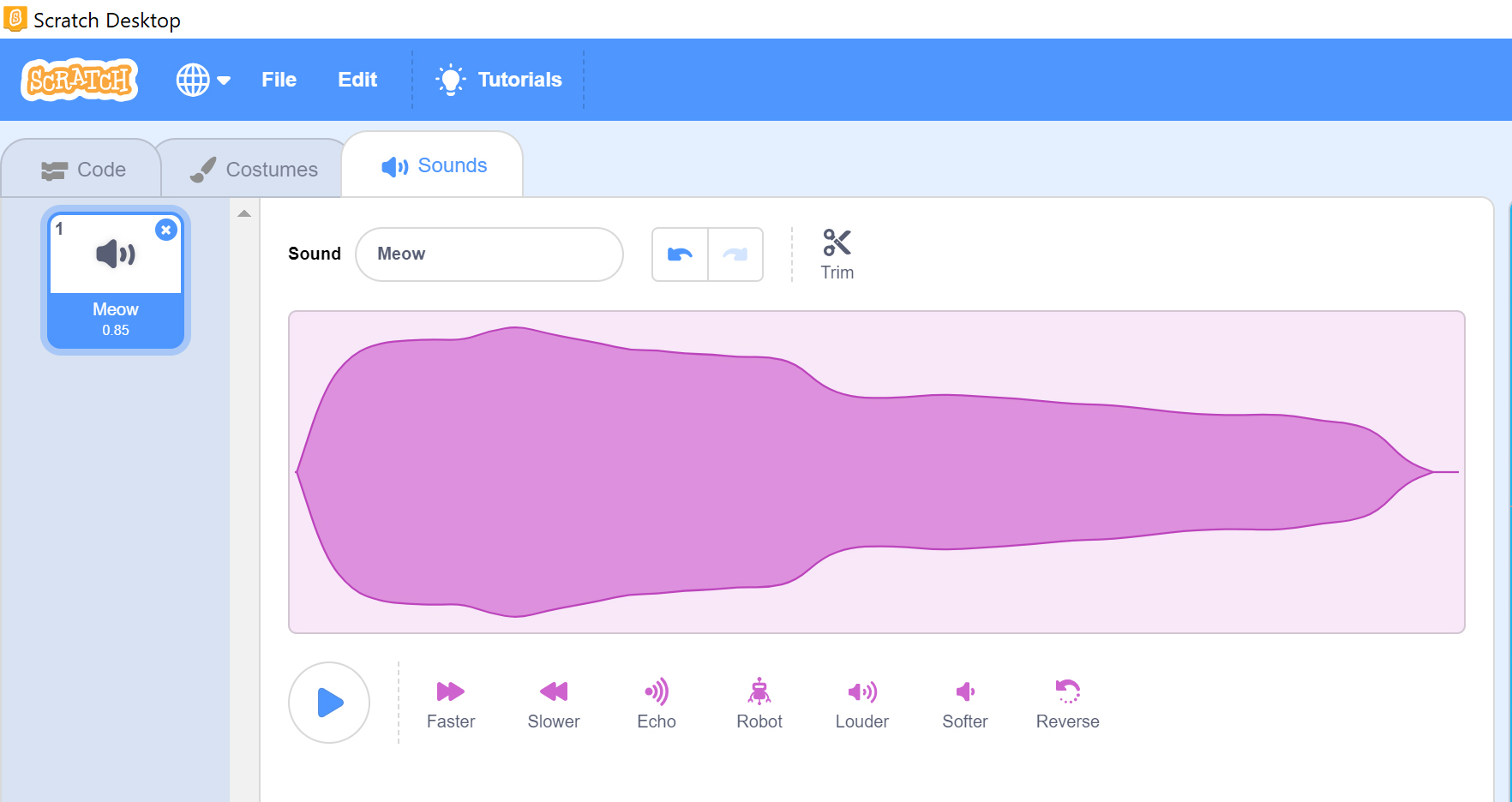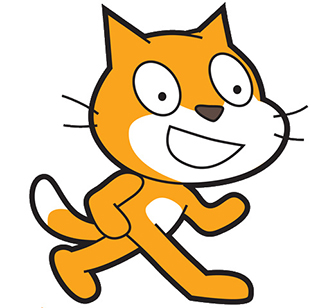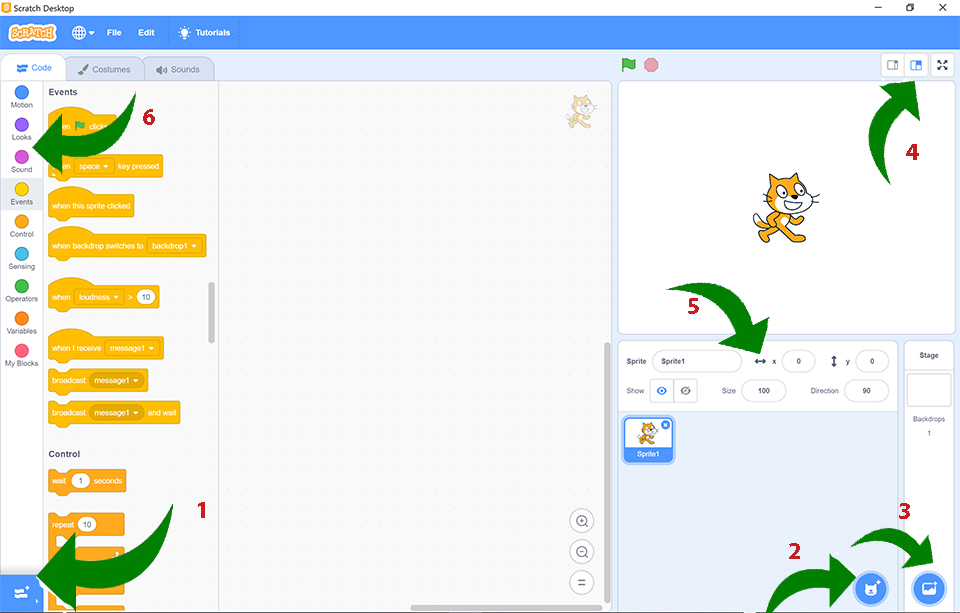
There are changes: 1/. Under this icon is the pen tool. 2/. Under this icon is the choose a sprite tool. 3/. Under this icon is the choose a backdrop tool. 4/. The maximise and minimise workspace tool, as well as the full screen tool. 5/. The sprite size, direction tool. 6/. The other code blocks |
|---|
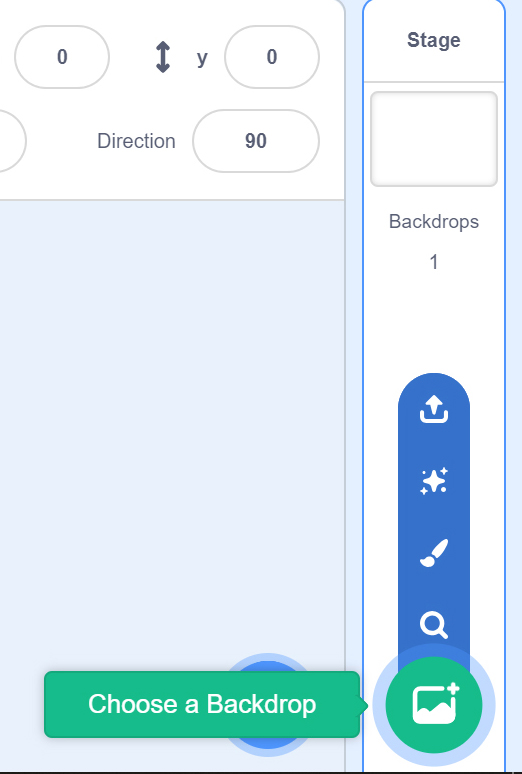 |
|
|---|
The Bitmap Interface. This allows a paint filled background.
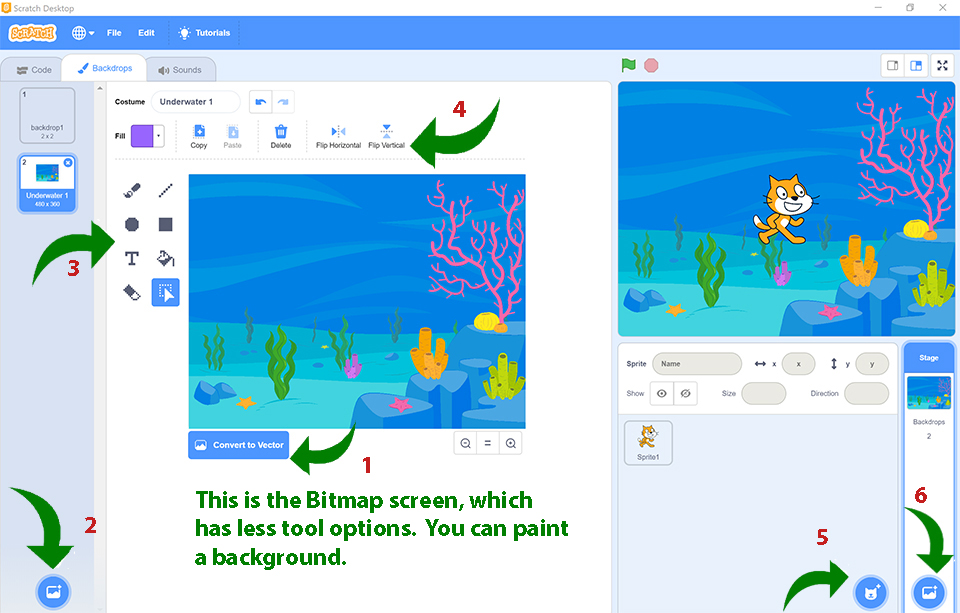
1/. Switch between bitmap and vector mode. The Vector interface - does not allow a paint fill.
2/. Choose an extension, including (for some reason) the Pen Tool.
3/. Tools options.
4/. Select tool colour,
5/. Choose a sprite.
6/. Choose a background.
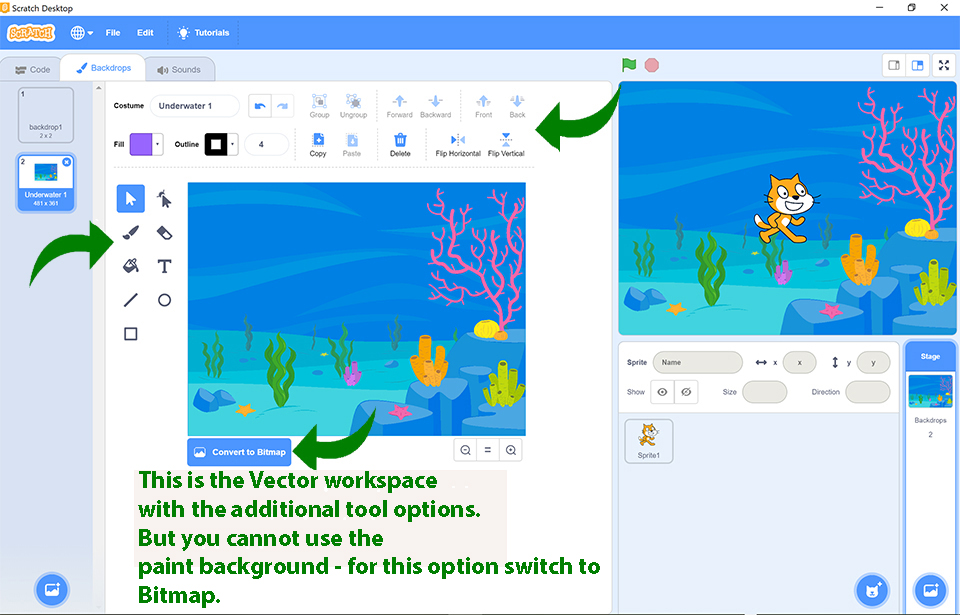
The workspace options.
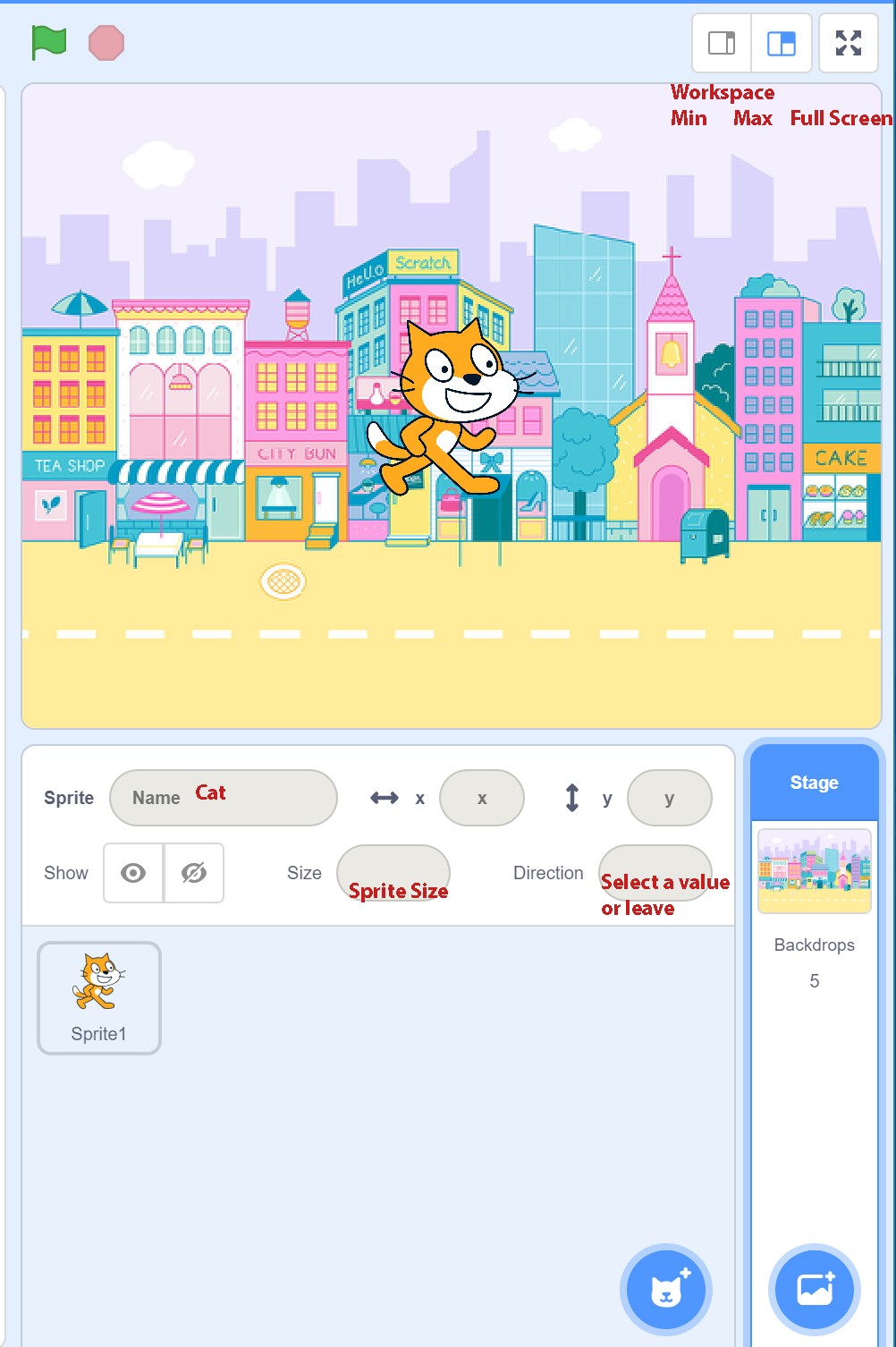
The sound options.