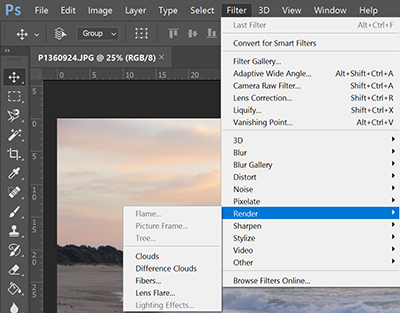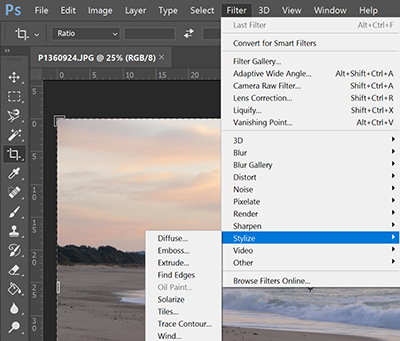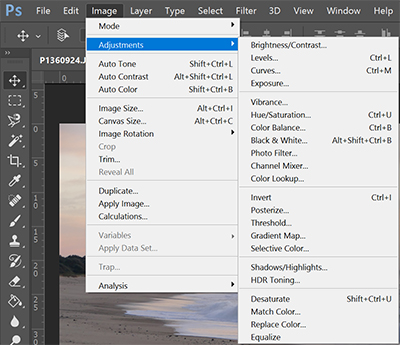Digital Imaging - in Photoshop (using images supplied).
In this module you are going to learn about some of the many functions you can use in Photoshop.
Using the images supplied and Photoshop filters re-create the images, using one filter per image and the following Filter commands. The Task is to try the menu commands out and create your own masterpieces.
There is an examples page of Filters and Image Adjustments linked here and a Montage linked here.
Filters/Render
Pixelate
Stylize
Distort
Image AdjustmentsThere are many options. The main ones are listed below:
Brightness/Contrast
Invert
Posterize
Threshold
Shadows & Highlights
Chanel Mixer
Vibrance & Saturation
Photo Filter - Warming
Colour Balance - Create a Sepia Tone
Equalise
Gradient Map
Now re-create your selected six images (from the stock supplied) using multiple Filters.
Then re-create the six images (from the stock supplied) using multiple Image Adjustments.
Finally select six images (from the stock supplied) and use both the Filters and Image Adjustments, using multiple effects.
To see some examples of Filters follow this link.
Create a Montage - follow this link.
A Montage is an image that incorporates a background and one or more objects.
From the images supplied and the instructions provided in the above link - Create a Montage.