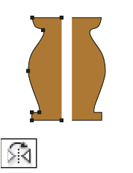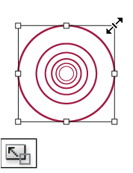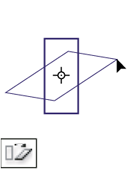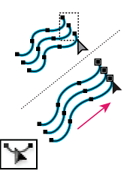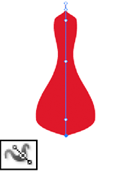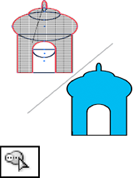Adobe Illustrator - Vector Based Imaging.
Reshaping tools gallery
Illustrator provides the following tools for reshaping objects:
The Rotate tool (R) rotates objects around a fixed point. See Rotate objects.
The Reflect tool (O) flips objects over a fixed axis. SeeReflect or flip objects.
The Scale tool (S) resizes objects around a fixed point. See Scale objects.
The Shear tool skews objects around a fixed point. See Shear objects with the Shear tool .
The Reshape tool adjusts selected anchor points while keeping the overall detail of the path intact. See Stretch parts of a path without distorting its overall shape.
The Free Transform tool (E) scales, rotates, or skews a selection.
The Blend tool (W) creates a series of objects blended between the color and shape of multiple objects. SeeCreate blends.
The Width tool (Shift+W) allows you to create a stroke with variable width. SeeUsing the Width tool.
The Warp tool (Shift+R) molds objects with the movement of the cursor (like molding clay, for example). See Distort objects using a liquify tool.
The Twirl tool creates swirling distortions within an object. SeeDistort objects using a liquify tool.
The Pucker tool deflates an object by moving control points towards the cursor. See Distort objects using a liquify tool.
The Bloat tool inflates an object by moving control points away from the cursor. SeeDistort objects using a liquify tool.
The Scallop tool adds random curved details to the outline of an object. SeeDistort objects using a liquify tool.
The Crystallize tool adds random spiked details to the outline of an object. See Distort objects using a liquify tool.
The Wrinkle tool adds wrinkle-like details to the outline of an object. SeeDistort objects using a liquify tool.
The Shape Builder tool merges simple shapes to create custom, complex shapes. See Building new shapes using the Shape Builder tool.
Drawing Graphs Moving Painting Reshaping Selection Symbols Type
| Toolbox Options | Raster / Vector | Symbols Galleries: 1 & 2 | Toolbox User Galleries (a large file) | Assessment Task | Index Page |