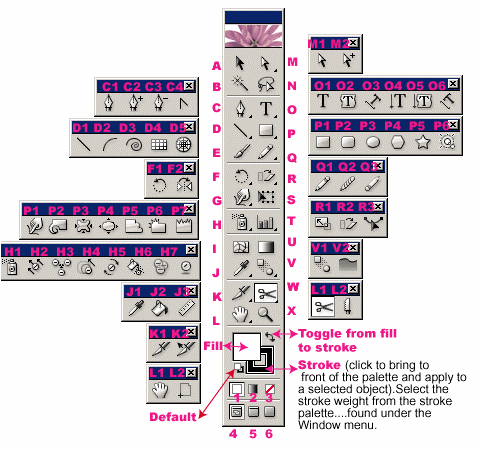Adobe Illustrator - Toolbox Overview
The toolbox is quite full and you need to experiment with the tools to see what each does before attempting 'your creations' for the assessment tasks. Below are two images showing the tools in the Toolbox. Also there is an Adobe example link of how the tools maybe used.
Link here to the Adobe descriptor of each tool, with examples of what each tool does. This is a large file and takes quite a while to download.
Link here for the individual tools examples:
Drawing Graphs Moving Painting Reshaping Selection Symbols Type
Toolbox Options Raster / Vector Symbols Galleries: 1 & 2 Toolbox User Galleries (a large file) Assessment Task Index Page