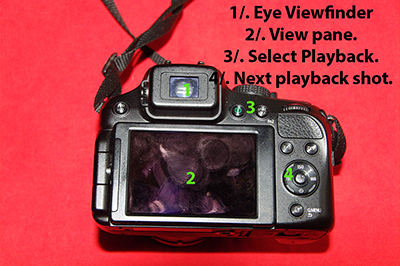Learning the Camera Controls (and what they do).
Your group will need a camera to work with to complete this exercise, by reading the following, then on the link page answering the questions.
On the top of the camera you will be using there are two sets of dials.
The top of the camera.
1/. On the left is the program dial.
The main used settings are:
Program. The best option for you.
IA. For beginners, but the camera is in control, not you!
Aperture Priority, where the higher the number the clearer the b/ground.
Shutter Priority, adjust speed to shoot.
Manual, you decide
M (camera icon) Movie mode. Shoots p to 20 minutes of an individual movie. BUT as in all movie making a tripod is needed.
On the right of the program dial is the on/off switch.
The top,dial (4) is the WA and Zoom button.
Push (4),to the left WA (Wide Angle distance) and right (Zoom distance).Also on the top dial (2) is the Focus and Shoot button. Press once to focus then again to shoot. If nothing happens you maybe wobbling the camera trying to disable the auto focus.
The back of the camera.
1/. You have the eyepiece to view and focus from.
2/. The green dial (3) swaps between eye piece focussing and the back display panel focus/viewing.
4/. This is the Mode dial, but in the case of looking at shots done, the left takes you back and the right forward.
The front of the camera
Is the lens, as well on the left top the flash pop up activator. The pop up flash, used in short distance dim light. But it will not record movement in flash. It will freeze frame the shot instead.