Anchors are good when you want to go to (hyperlink) to a specific part of a webpage from the top. This is really useful when you have a page of content that goes beyond the visible screen area.
The Anchor command saves scrolling the page to find a specific topic.
The Anchor can be text or image based.
This is a text based Anchor. If you are looking for the Top of Page command, click here.
Image based Anchors are the same.
This is an example of how a text based anchor works.
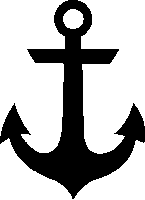
Webpages can be quite complex or quite simple. The aim of a webpage is to deliver content visually to an audience, to inform, sell, educate the audience about a particular topic.
Anchors act as a within page hyperlink, taking the user to a set location within the page to read further about a topic, which may not be seen on the immediate screen area.
The webpage may contain a number of anchors.
In addition to anchors, there can also be within page hyperlinks, such as Top of Page, allowing the user to link back to the top without scrolling or using the mouse.
An Image based Anchor point is here:
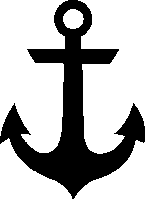
The Top of Page command is simply made by typing Top and hyper linking as follows: #top