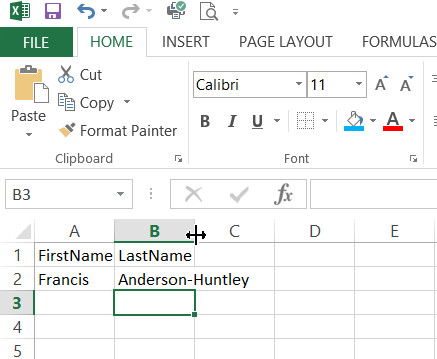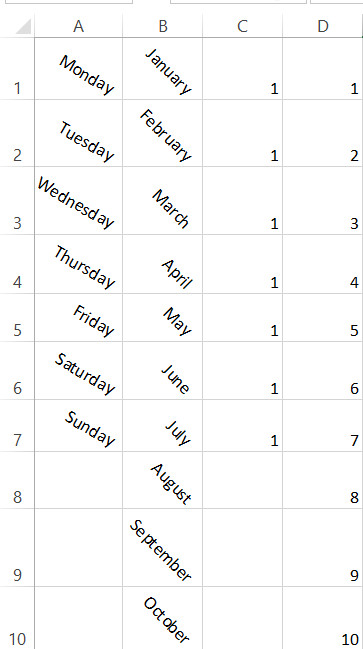Working With - Cell Widths - Cell Wraps - Cell Orientation
Cell widths can be individually changed - by selecting between a column and using the stretch marker set a new width.
Or you can select the columns you want to expand and Format Column Width and select a number for width.
You can use the Wrap Text command and fill the cell.
Orientation is a formatting command that changes the font direction. There are six different options to enable cell contents to be moved around.
Counter-clockwise, clockwise, vertical text, rotate text up, rotate text down and format cell alignment with a number of options.