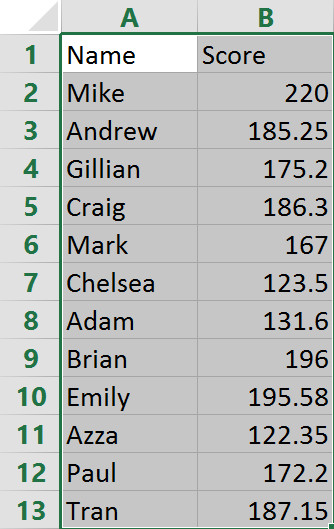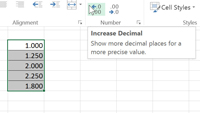Working Through - Decimal Places
Excel is 'dumb' when you enter numerical data. It does not know that you may need two decimal places, such as in currency or marks. See the example below.
To work around this is quite simple.
Select the column with the numbers, then using the increase decimal command add a zero at a time.