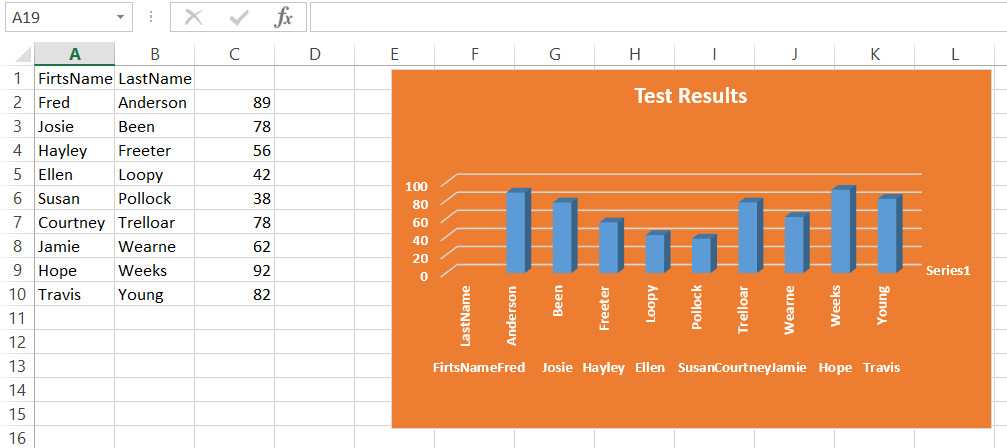Working With Charts
Prepare your spreadsheet, select all the cells that need to be included in the chart. Then select the type of chart you want - Insert Chart. The chart will appear within the spreadsheet and the chart can be copy/pasted to another worksheet as a stand alone chart.The chart can be coloured in - shape fill, the text colour changed - text colour and a title added - select chart title and edit.